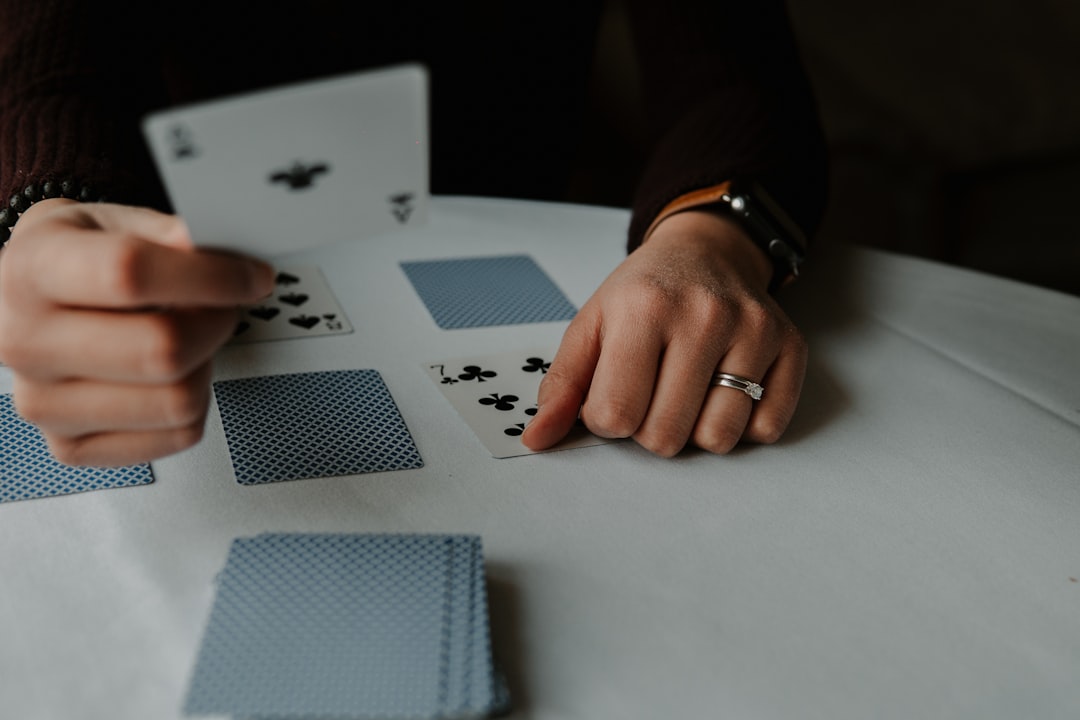Table of Contents
Delivering a compelling presentation in university isn't just about having thorough knowledge of the topic. It's about presenting it in a way that captivates and persuades your audience. With a multitude of presentations required across various courses, students often feel overwhelmed. But fret not, as incorporating a few presentation hacks can transform your public speaking endeavor into a story of success.
Consider the case where Harvard Business Review outlines the essence of storytelling in presentations (How to Give a Killer Presentation). It's this caliber of speaking prowess that students aim for. Equally, products like Steve Jobs' Apple keynote speeches and TED Talks (TED Talks) serve as inspirational benchmarks.
Unlocking Productivity Tricks for Presentations
Let's dive into some productivity tricks that will have you mastering the art of presentations in no time: - Outline Your Presentation First: Before diving into PowerPoint, take a step back. Create a comprehensive outline of your presentation. This approach will give you a clear roadmap, saving time and generating a more cohesive narrative. - Harness the Power of Learning Apps: A wealth of apps and tools are available to support you in your presentation journey. From mind-mapping software to presentation remote apps, leverage these digital helpers to streamline your process. - Apply the Rule of Three: People remember information presented in threes. Apply this principle by structuring your presentation around three main points, making your argument more memorable and impactful.
Mastering Presentation Hacks
Tapping into specific presentation hacks can give you that competitive edge. Here’s what you can do: - Start Strong: Your opening should grab attention. A bold statement, a surprising fact, or a compelling story can engage listeners from the start. - Use Visuals Wisely: A picture is worth a thousand words, and a well-placed graph or image can greatly enhance your message. Lifehack shares excellent tips on effective PowerPoint presentations (10 Tips for More Effective PowerPoint Presentations). - Tell Stories: People relate to and remember personal stories. Weaving narratives into your presentations makes the content resonate on a deeper level.
Delivering Excellence: From Good to Great
Enhancing presentation skills is also about refining your delivery: - Practice, Then Practice Some More: Rehearse your presentation multiple times to become familiar with the content and flow. Familiarity breeds confidence. - Seek Feedback: Practice in front of friends, family, or even a mirror. Constructive criticism is invaluable for improvement. - Use Non-Verbal Cues: Body language, eye contact, and gestures play a crucial role in engaging your audience.
Utilizing College Tools for Enhanced Learning
While mastering presentation skills, students should also explore tools that augment learning experiences. For instance, consider utilizing features from College Tools (College Tools Features), which offer assistance in various university aspects, including studying and project management.
Effective Time Management for Presentations
One cannot discuss presentation success without mentioning time management. Balancing academics, social life, and other responsibilities can be challenging, but successful presenters prioritize and allocate time for preparation and practice.
Remember, time management isn't just about finding the time; it's about making the most of it.
In Conclusion: Presentation is an Art and a Science
Convincing presentations are not just about content delivery; they're a mix of storytelling, visual design, body language, and much more. By embracing these presentation hacks and productivity tricks, along with digital tools for learning, students can create presentations that are not just informative, but also engaging and memorable.
In the journey to achieve your best in university presentations, always seek to learn, adapt, and grow. Continual improvement is the hallmark of a great presenter. Students should harness every opportunity, be it through apps, feedback, or innovative learning platforms, to refine their skills and deliver presentations that leave a mark.