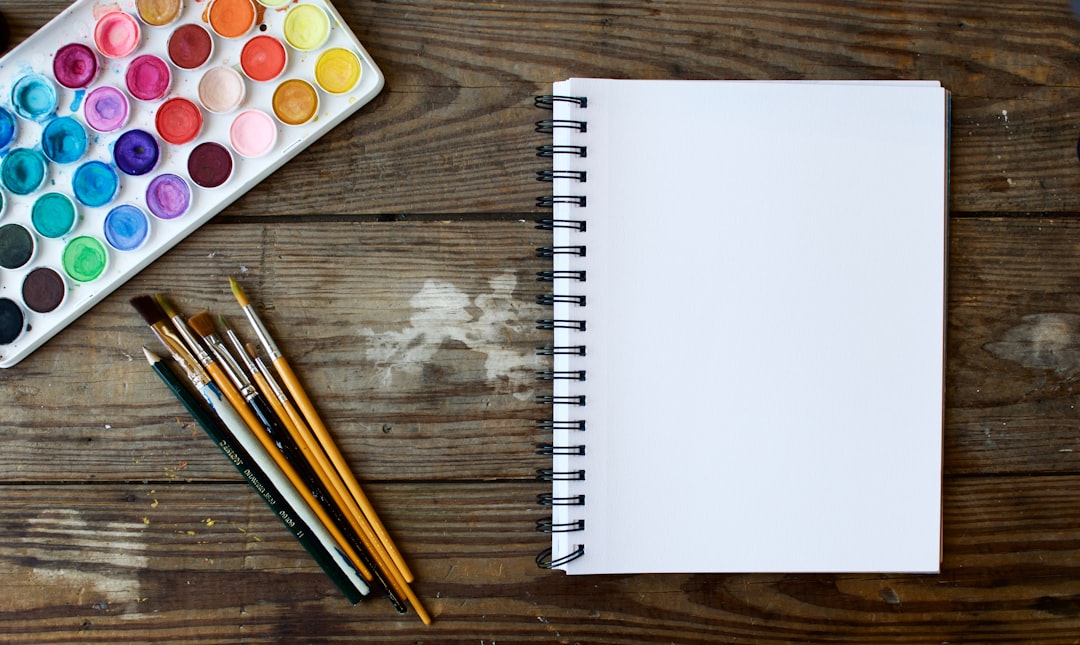Table of Contents
In the digital age, it's more important than ever to keep your audience engaged during presentations. Whether you're a student, educator, or professional, mastering the art of presenting can make or break your message. But fear not! There are numerous technology tools and presentation hacks that can transform your slide shows from mundane to magnificent. In this comprehensive guide, we'll explore some of the best tech hacks and learning apps that will not only enhance your presentations but make the process smoother and more enjoyable.
Embrace the Power of Storytelling with Tech
Storytelling is at the heart of any great presentation. It captures attention and makes your content relatable. Technology can elevate your storytelling by making complex data digestible, and boring facts compelling. Tools like Prezi and Adobe Spark allow you to create dynamic and visually appealing narratives that will keep your audience hooked.
Design Like a Pro: Visuals Matter
It's said that a picture is worth a thousand words, which holds doubly true in the world of presentations. There are countless apps and software options designed to help you craft stunning visuals without needing a degree in graphic design. Canva's presentation maker is a user-friendly solution that provides professional templates and imagery. Similarly, Piktochart and Venngage offer infographic tools that can turn your data into eye-catching designs.
Interactivity is Key
Gone are the days of passive slide-to-slide lectures. Today's technology encourages interactivity, paving the way for more engagement. Make use of live polls, Q&A sessions, and real-time feedback during your presentations. Tools like Mentimeter and Slido integrate seamlessly with your slide deck, making it easy to interact with your audience.
Harness the Power of AI
Artificial intelligence (AI) is transforming the way we prepare and deliver presentations. AI-driven learning apps can help you rehearse, provide feedback on your delivery, and adapt your content based on audience understanding. The Google Chrome extension, Collegetools, with its AI-powered features, is a great example of how technology can assist students and professionals alike in improving their presentation skills.
Practice Makes Perfect
The technology is there to help, but at the end of the day, there's no substitute for practice. Applications like Orai and VirtualSpeech use AI to offer personalized feedback, helping you refine your public speaking skills. For those wanting to learn from the best, TED's masterclass provides insider tips and tricks used by TED speakers.
Streamline with Slide Management Tools
Stay organized and efficient with slide management tools. Software like SlideDog and Deckset can help you manage and seamlessly switch between various presentation formats. This allows for smooth transitions and a more polished delivery.
Enhancing Accessibility
A great presentation is one that everyone can access and understand. Tools like Microsoft's PowerPoint translator offer real-time subtitles in various languages, making your presentation globally accessible. Similarly, ensuring that your slides are ADA-compliant is another step toward inclusivity.
Go Beyond the Default Templates
Don't let default templates stifle your creativity. Customizing your slides to fit your branding or message can set you apart. If design isn't your forte, leverage template libraries from sites like SlideModel or seek inspiration from design-centric platforms like Behance.
Master the Remote Presentation
With remote work and learning becoming the norm, mastering online presentation tools is essential. Zoom, Microsoft Teams, and Google Meet all offer features tailored for presenting, from sharing screens to breakout rooms. Supplementing these with tools like TechSmith's Snagit for screen capture and recording can enhance the remote experience.
Turn Data Into Stories
Data-heavy presentations can be challenging, but when executed well, can be incredibly powerful. Apps like Tableau and Plotly turn data into engaging visual stories. Remember to explain your data clearly and make sure your graphics are not just pretty, but informative.
Conclusions Are as Important as Openings
Your closing should be as impactful as your opening. Summarize key points, but also leave your audience with something to remember. A call-to-action, a poignant quote, or a teaser of what's to come can be effective. For those final touches, Harvard Business Review's tips on presentation endings may prove invaluable.
In conclusion, leveraging technology can turn an average presentation into an extraordinary one. Remember to tailor your tools to your content, practice until confident, and always keep your audience at the center of your planning. Incorporate these presentation hacks and tech tips into your repertoire, and watch as your presentations transform into engaging, informative, and memorable experiences.